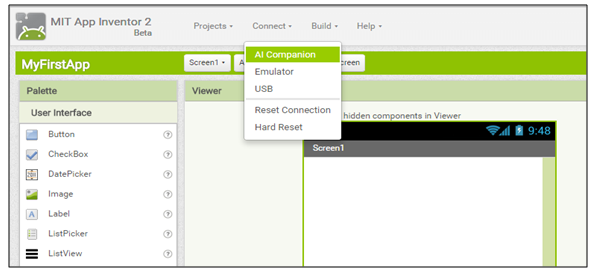When one thinks of Android application development, the thoughts
that struck the mind are installing JDK, SDKs and Eclipse and so on. We can
hardly think of developing our own app (without any use of template) of course,
without the knowledge of JAVA unless we come across the MIT App Inventor. Yes,
developing Android applications without even knowing any bit of JAVA
App Inventor for Android or commonly known as the MIT App Inventor is an open-source web application originally provided by Google, and now under maintenance of Massachusetts Institute of Technology (MIT). It was released publicly on December 15, 2010 and the team was led by Hal Abelson and Mark Friedman.
At a point where the traditional way of developing the apps through Eclipse or the Android Studio more recently may seem to be a hardcore techno- geek's job, developing the app on MIT AI seems nothing but just a game. There is no code involved physically; we just need to keep on connecting blocks similar to jigsaw puzzle and you are done with your app.
Once after visiting the website, we need to just login through our Gmail email address and get started. No installations, no downloads! Technically the procedure can be divided into two sections viz., designer and blocks.
App Inventor for Android or commonly known as the MIT App Inventor is an open-source web application originally provided by Google, and now under maintenance of Massachusetts Institute of Technology (MIT). It was released publicly on December 15, 2010 and the team was led by Hal Abelson and Mark Friedman.
At a point where the traditional way of developing the apps through Eclipse or the Android Studio more recently may seem to be a hardcore techno- geek's job, developing the app on MIT AI seems nothing but just a game. There is no code involved physically; we just need to keep on connecting blocks similar to jigsaw puzzle and you are done with your app.
Once after visiting the website, we need to just login through our Gmail email address and get started. No installations, no downloads! Technically the procedure can be divided into two sections viz., designer and blocks.
Designer is the empty space where you can drag and drop the
requirements of your app such as buttons, text fields, etc and invisible
components such as sensors, clock, etc. On the blocks
screen, there are various blocks of every component selected. Apply the logic of your app and connect the blocks same as just in the jigsaw puzzle.
screen, there are various blocks of every component selected. Apply the logic of your app and connect the blocks same as just in the jigsaw puzzle.
Here is small example of app which on clicking the button
changes its colour to red.
Firstly, the button was dragged from the left side of the
screen on the canvas. Then by switching onto the blocks screen, the logic was
implemented as represented in the figure below.
Fig. 1: Designer Screen
Fig. 2: Blocks screen
While developing Android applications, testing is required
after making the app or at times while developing to see whether we are going
on a right path. AI simplifies this work
too. There are three
methods available for testing: downloading AI Emulator, connecting your smart phone (details of which are readily available on the website) and the most interesting and unique is their MIT AI Companion app.
methods available for testing: downloading AI Emulator, connecting your smart phone (details of which are readily available on the website) and the most interesting and unique is their MIT AI Companion app.
One can choose this option in connect menu.
Fig. 3: MIT AI2 Companion App
It generates a QR
code which is to be scanned through the companion app and the output of your
code gets displayed on the screen of your smart phone.
Fig. 4: QR Code connection
The tutorials, videos, source files available on their
website make the use of App Inventor even easier and simple. MIT keeps on
integrating with different organizations to conduct workshops and competitions
using MIT App Inventor even at the schooling level. Various App summits, Monthly
Best App competition, etc makes the learning competitive.
The MIT App Inventor facilitates easy learning and
interesting app development for everyone ranging from novice beginners to the
experts too. So, build your own app using this simple technology. Happy
App-Making! J
Jayesh Ahuja